| Message |
Details |
Academy Award nominations are based on the year the movie was released in the United States, not on its original release. So for "Voyna i mir" (War and Peace) this was 1968.
I have looked at two other lists of Academy Awards, and they both list 1968 for Bondarchuk's film.
The back of the English language Ruscico release that I have says "Mosfilm, 1965-1967" . This seems to have caused some confusion. Of the 32 profiles for War and Peace, five have 1967 as production year. The Criterion releases (both DVD and Bluray) state 1966-1967 on the back cover. The Bluray is listed as 1965, the DVD as 1966. All others have 1965 (including mine). Thankfully, none have 1968. | Posted: Topic Replies: 708, Topic Views: 79564 |
 |
I looked at the data file for the Academy Awards to see if there is any obvious connection to the movies release year, and I find that there is not. So I'll have to agree that it would be logical to show the award year.
If you want Tom to do anything about it, I guess it would be best to post a request about it in the official thread. | Posted: Topic Replies: 6, Topic Views: 2240 |
 |
| Since you seem to be logged in, you should be able to find your registration key under Registration / My Registrations here on the web site. | Posted: Topic Replies: 2, Topic Views: 1311 |
 |
| I assume that the Awards Tool lists the year of the movie's release, not the year of the award. The Academy Awards are always given for films released in the previous calendar year only. | Posted: Topic Replies: 6, Topic Views: 2240 |
 |
| I think you'll find that CoverInfo does what you are looking for. It was originally developed to find undersized scans (that you might want to scan for yourself to get a better scan ), but works equally well for finding oversized scans. | Posted: Topic Replies: 7, Topic Views: 2433 |
 |
TmdbInfo 2.11.1
I was wrong! Actually I think that I was initially mislead into thinking that this was how child windows would normally work. I should have done better research. Well, you live and learn. So I found a way to fix it without too much rewriting. I didn't even have to think outside the box. More like on the edge of the box. 
Anyway, now the windows behave just the way I always intended. If you don't use dialog windows, any child window can be selected at will. Only the current window will stay on top, if that option is selected. | Posted: Topic Replies: 45, Topic Views: 10372 |
 |
TmdbInfo 2.11.0
The window handling turned out to be a bit more complex than I at first anticipated.
After some thinking, I decided that what I wanted was for only the latest opened window to be topmost. That wasn't too difficult. What complicated things was that when that window was closed, the previous window should be made topmost. Anyway, I think I have it working OK now.
I have removed "Use dialog windows" from the options menu, and instead added this to Settings:
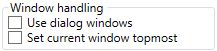
These settings will be remembered between sessions.
It should be noted that even when dialog windows are not used, the latest opened window will always appear on top of other windows in the program. This is how Windows handles child windows, and is not easy to get around. However only the current windows will be topmost versus other programs (if Set current window topmost is checked).
Clarification: This is how Windows handles child windows when Owner is set - which I need in order to be able to know what the previous window was in order to set it topmost when the child is closed.
Edit: I may have an idea how to get around the Owner limitation. I will test it, and if it works you’ll see version 2.11.1 here soon. No promises, though. | Posted: Topic Replies: 45, Topic Views: 10372 |
 |
Quoting TraunStaa:
Quote:
Thanks for the latest updates, Gunnar.
Is it just me, or is 'Stay On Top' no longer working, be it with 'dialogs' or without? As soon as I click into the DVDP window, all Tmdb windows are reduced to the taskbar...
Hm, I guess I didn't think that through. I'll have a look at it. Thanks for the heads up, TraunStaa! | Posted: Topic Replies: 45, Topic Views: 10372 |
 |
TmdbInfo 2.10.0
I thought I was done with TmdbInfo. I was wrong. I found that when I got a lot of matches on a search for a movie, just Title and Year in the search result wasn't quite good enough. So I added Director and Genres. And just for good measure, I added Genres to TV show results as well.
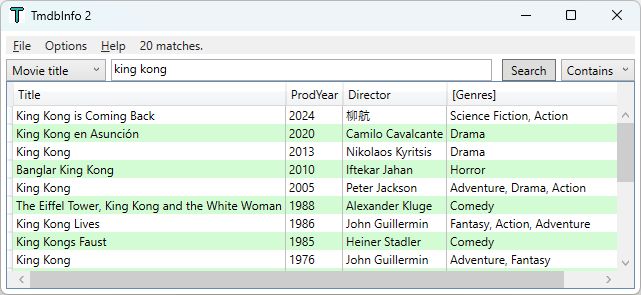
And now that I could see the genres in the search result, it occurred to me that when searching for some titles that yielded a lot of results, I might want to exclude some genres that I weren't interested in, like Animation and Documentary. But of course I couldn't add an option to exclude just those genres, so I added the possibility to include/exclude any of the genres that TMDb uses. And of course it turned out that TMDb uses different sets of genres for movies and TV shows, so I had to create separate lists for those. When some genres are excluded, the word "Genres" in the header is enclosed in brackets, to remind you that not all results are shown.
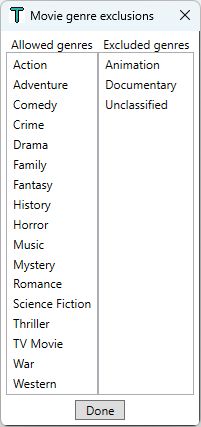
When I was looking at the detail record for movies or TV shows, I noticed that I would usually get a list of similar titles. I thought that was cool, so I added a tab for those. Looking bit closer I noticed that I would usually get a lot of such titles. Often several tens of thousands. The actual search record would only contain the first page of 20 titles, though (phew!) and I could request more pages if I wanted. But I thought 20 titles would be enough. It turns out, though, that TMDb's idea of "similar" is a bit strange. For some of the titles I could see a little bit of similarity, but some titles just made me go "What???." So this wasn't as useful as I had hoped, but seemed more like a semi-random selection of titles. Still, many of those titles piqued my interest and made me look closer at them. So not entirely wasted.

"My Dinner with Andre" is similar to "King Kong"? 
Also, I decided to make a change to how the various windows are opened. The option to keep windows on top wasn't really working the way I had intended. So I changed that. Now you get a choice of opening windows as dialogs (meaning that the latest window opened is the only window you interact with, until you close it), or opening them as individual windows that you can select at will. Just try both variants and see which one you like best. And finally I tweaked the sizing of the windows so they should always be wide enough to show all info.
Now I am done with TmdbInfo. I think ... | Posted: Topic Replies: 45, Topic Views: 10372 |
 |
TmdbInfo 2.9.1
Just a small tweak to make TV Show images load faster. | Posted: Topic Replies: 45, Topic Views: 10372 |
 |
TmdbInfo 2.9.0
I hadn't planned on releasing a further update to TmdbInfo unless it was for bug fixes, but two things happened to make me change my mind.
First there was mediadogg's comment on the column width. I looked at it, and saw that it really needed to be fixed in order to make the info easier to read.
Then there was a feature that I had tried to implement, but never got to work the way I wanted. But I just happened to test this idea with Microsoft's AI agent, Microsoft Copilot, and it showed me a really elegant solution. So without any further ado, here is Cast gallery, available both for movies and for TV show episodes.
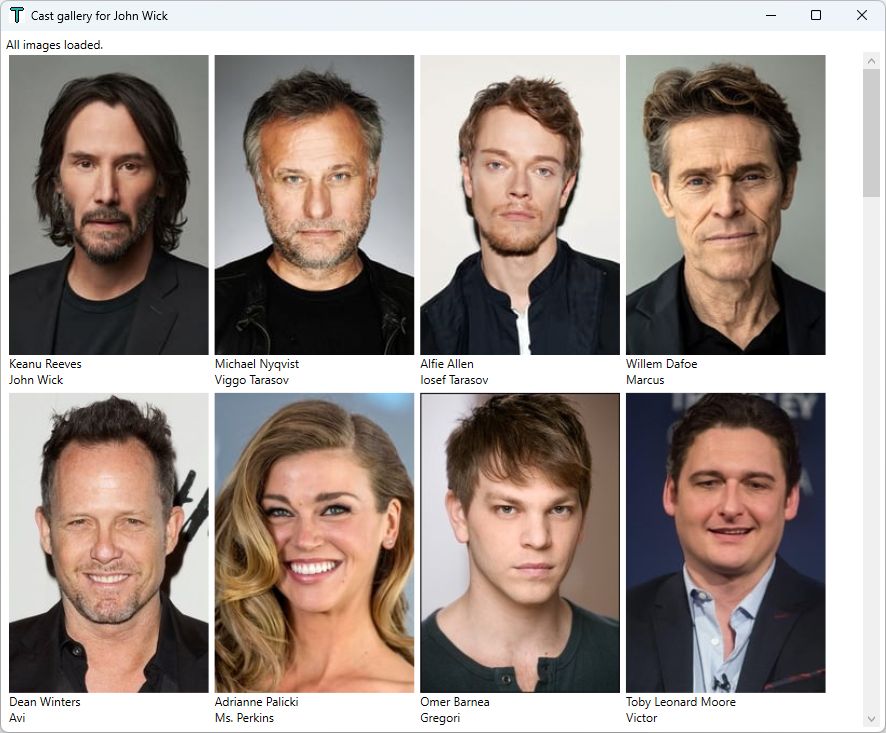 | Posted: Topic Replies: 45, Topic Views: 10372 |
 |
Thanks mediadogg.
Easy browsing among movies/tv shows and persons was my main objective. I wish it could have been done with IMDb, since their data is more extensive, but alas that’s virtually impossible. Still, TMDb gives us pretty good data. A bit sparse on older titles. I took a look at a show I watched here in Sweden when I was just a child, "Colonel Humphrey Flack" from 1953. Very little info. To be fair, IMDb doesn’t have a lot of info, either, but it has more. I guess the main reason is that you’ll have to find the show in order to transcribe the credits. Also, these old shows had pretty sparse credits to begin with.
Looking at Alicia, I can see why a wider info column would be useful. I shall definitely look into that! | Posted: Topic Replies: 45, Topic Views: 10372 |
 |
TmdbInfo 2.8.0
Just a few new features and user interface improvements.
The search options have been expanded.
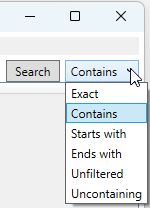
The number of movies and TV shows are shown in the Person window.
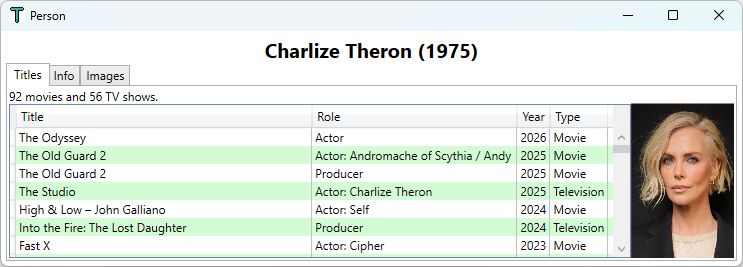
Where you would have to double click to open a link, there is now also a context menu item to do the same.
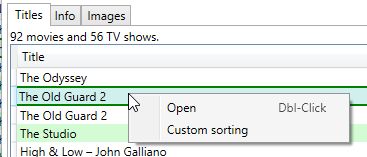
The default sorting in the various windows has been updated.
The help file has been updated, and includes a note about an anomaly in the TMDb search results. See the topic "Where to start." | Posted: Topic Replies: 45, Topic Views: 10372 |
 |
You should use episode dividers both for the seasons and for the individual episodes.
That goes for both cast and crew. | Posted: Topic Replies: 11, Topic Views: 4303 |
 |
| An overview should describe the story of the film(s). This just describes the physical contents of the package. I'm not sure if I would call this a tagline, but it's not an overview, in my opinion. | Posted: Topic Replies: 5, Topic Views: 2690 |
 |
TmdbInfo 2.7.1
Fixed a problem with the country list for "Where to watch". | Posted: Topic Replies: 45, Topic Views: 10372 |
 |
Quoting WoJe:
Quote:
Incomplete: yes. But XSD can be used for code generation. Assumptions about me: false
The generated code wouldn’t be any more complete than the XSD, so you would have to modify it manually.
Since you don’t have a Profiler license, I assumed you were not familiar with the peculiarities of the Profiler export XML. Maybe I was mistaken. Anyway, good luck with your effort, whatever you need the XML for. | Posted: Topic Replies: 20, Topic Views: 7437 |
 |
Quoting WoJe:
Quote:
I use DVD Profiler XML built my own XSD now.
I don't think you appreciate how complex the Profiler XML is. Deconstructing a sample XML file into a schema will give you an uncomplete schema. It will almost certainly have minOccurs="0" for each node, and maxOccurs="unbounded" for nodes with child nodes. That would not reflect the true structure of a valid XML export.
An XML schema is meant for validation. It can only tell you if an XML document meets certain specifications. It doesn't tell you how to create an XML document that satisfies the requirements for a specific application.
I don't know how well mediadogg's BulkEdit plugin works in this regard, but it certainly seems like a much more likely way to succeed, and I know that mediadogg will help you in any way he can. But this does of course require that you buy a Profiler license, but that just $14.95 so if this is important for you, it's worth it. | Posted: Topic Replies: 20, Topic Views: 7437 |
 |
I'm pretty sure that Invelos never published an XML Schema. Some enterprising user may possibly have created one, but I have never seen one online.
Out of curiosity, why would you need one? | Posted: Topic Replies: 20, Topic Views: 7437 |
 |
Quoting scotthm:
Quote:
Regarding media companies, the rules say, "Enter in the following order:
Publisher (Content)Licensor (Home Video Rights)Distributor
If "Metro-Goldwyn-Mayer Studios" is the publisher then list them.
The rules then go on to say, "Some companies (using similar but different names) may serve more than one function. List such companies only once". This tells me that the "Licensed from Metro Goldwyn Mayer Studios" shouldn't be listed because that company is already listed as publisher.
Sounds right to me. | Posted: Topic Replies: 5, Topic Views: 2664 |
 |
TmdbInfo 2.7

- "Where to watch" added for movies and tv shows, showing which streaming services that have the title in question.
Four categories (if available); To buy, With Ads, With Subscription and Free.
- Setting for countries that can be selected in "Where to watch"
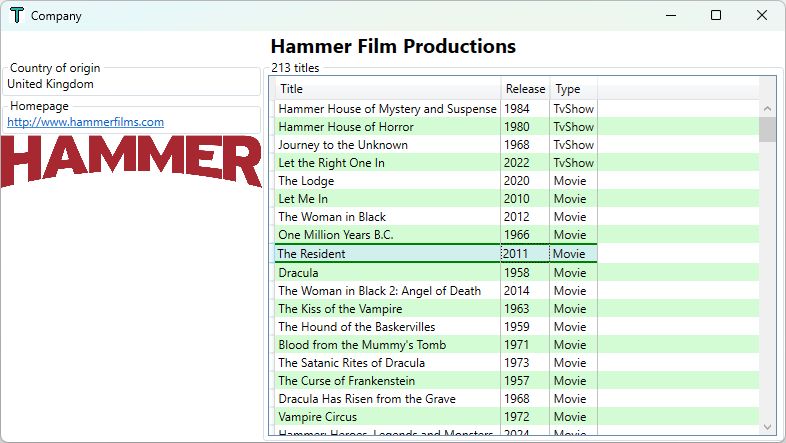
- Search for Company added.
- Company windows shows all Movies and TV Shows from the company.
- Links to movies/tv shows from Company listing.
- Links to company from movie/tv show listing.
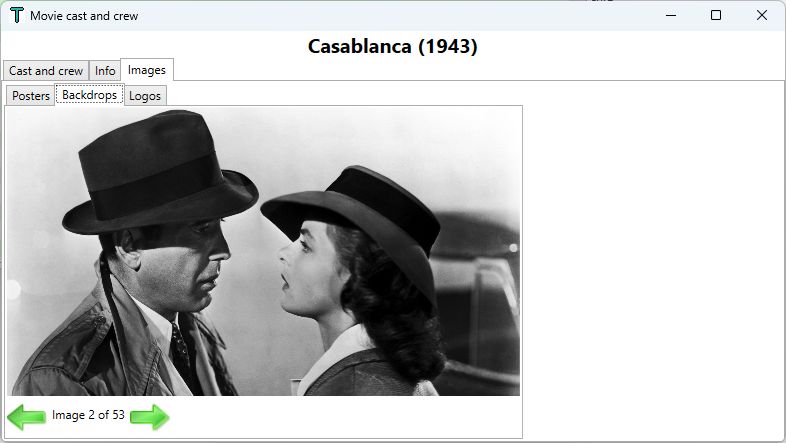
- New tab Images
- For Movies and Tv Shows: Shows all available Posters, Backdrops and Logos
- For Movies and Tv Shows: Default poster image removed from Info tab.
- For Persons: Shows all available portraits.
- All images can be copied via the context menu (right mouse button).
- Several cosmetic fixes.
PS. Happy Easter, everyone!  | Posted: Topic Replies: 45, Topic Views: 10372 |
 |
DJ Doena's CastCrewEdit and my TmdbInfo are quite different programs. CastCrewEdit has one main function - fetch cast and crew from IMDb for inclusion in a profile. TmdbInfo is more a way to browse TMDb (The Movie Database), but also lets the user fetch cast and crew.
So, if we just compare the fetching of cast and crew, CastCrewEdit is way more complex than TmdbInfo. But there are cons and pros to both programs. IMDb and TMDb have very different views on sharing their data. IMDb actively tries to make it hard for unauthorized copying of its data. TMDb on the other hand provides an API that let's others share its data. This means that programs that use TMDb need a lot less maintenance since the API doesn't change (or at least is kept backwards compatible), whereas the web pages that are the source at IMDb keeps changing.
When it comes to comparing the quality of their data, TMDb has an advantage in that it doesn't include fake data like IMDb seems to do in order to spot "stolen" data. But how do they compare in other regards? Neither seems to bother about keeping roles exactly as in the credits. Not sure which one is better or worse in that regard. As regards coverage, TMDb's greatest weakness is in crew data from older TV shows.
But back to the two programs. TmdbInfo does not handle "common name" (at least not in the current version). I have to confess that I'm not quite sure how CastCrewEdit handles them, but I know it does. When it comes to birth year, TmdbInfo handles them by comparing the birth year in TMDb's data with the online birth year list. If there is a match, then TmdbInfo keeps the birth year. As long as the birth year list is kept relatively up-to-date, this works fine. CastCrewEdit seems to have a much more complex system, but I'm not sure how the two programs compare in that regard.
So, which of the programs should you use? When it comes to cast and crew, you'll just have to chose whichever works better for you. If you are really using CastCrewEdit to it's fullest potential, then TmdbInfo probably isn't good enough (as long as Carsten can keep up with IMDb). Otherwise, why not at least give TmdbInfo a try and see what you think. And you can always use TmdbInfo for an interesting browsing experience through TMDb's data.
In closing, let me just say that I'm totally in awe of what Carsten has accomplished with CastCrewEdit. TmdbInfo is not an attempt to outdo CastCrewEdit. It just offers another source of data, and possibly a more stable program, for reasons stated above. Still, if there is anything you would like to see added to TmdbInfo, please let me know! | Posted: Topic Replies: 0, Topic Views: 1002 |
 |
TmdbInfo 2.6
Changes for Televison:
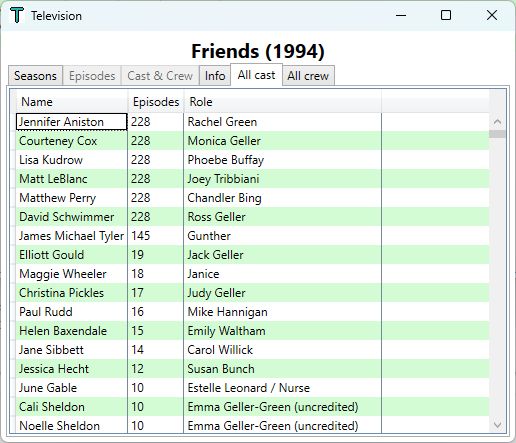
All cast and All crew have been added to show total number of episodes for each person.
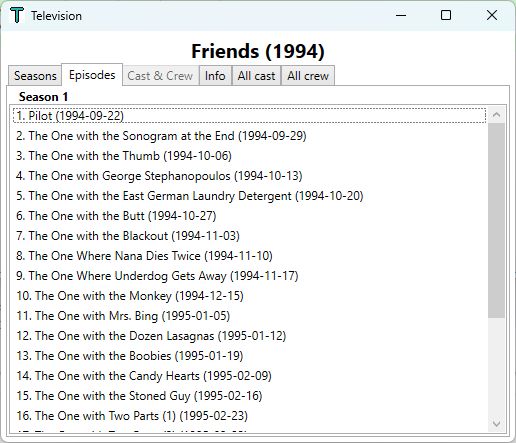
First date aired has been added to episode listings.
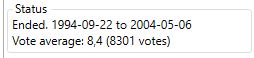
Status info has been expanded. Note that vote info is from TMDb, not from IMDb.
Integration with CastCrewCheck 3.2 or later.
Cast and crew data can be directly transferred to CastCrewCheck. See help file for details. | Posted: Topic Replies: 45, Topic Views: 10372 |
 |
CastCrewCheck 3.2
- Fixed a bug that sometimes showed birth year as (????) even though an actual birthyear was used.
- Removed integration with CastCrewEdit since I could not get it to work satisfactorily. Note though, that you can still copy/paste cast and crew from CastCrewEdit.
- Added integration with TmdbInfo (version 2.6 or later). See the help file for TmdbInfo for details. | Posted: Topic Replies: 1, Topic Views: 2519 |
 |
Quoting rdodolak:
Quote:
The custom backup shows 9 main things to backup, one of which is for cover scans. 8/9 is 88.88% so it's possible it's based on that.
Ah, that makes sense. But it's still not very useful information. | Posted: Topic Replies: 9, Topic Views: 4512 |